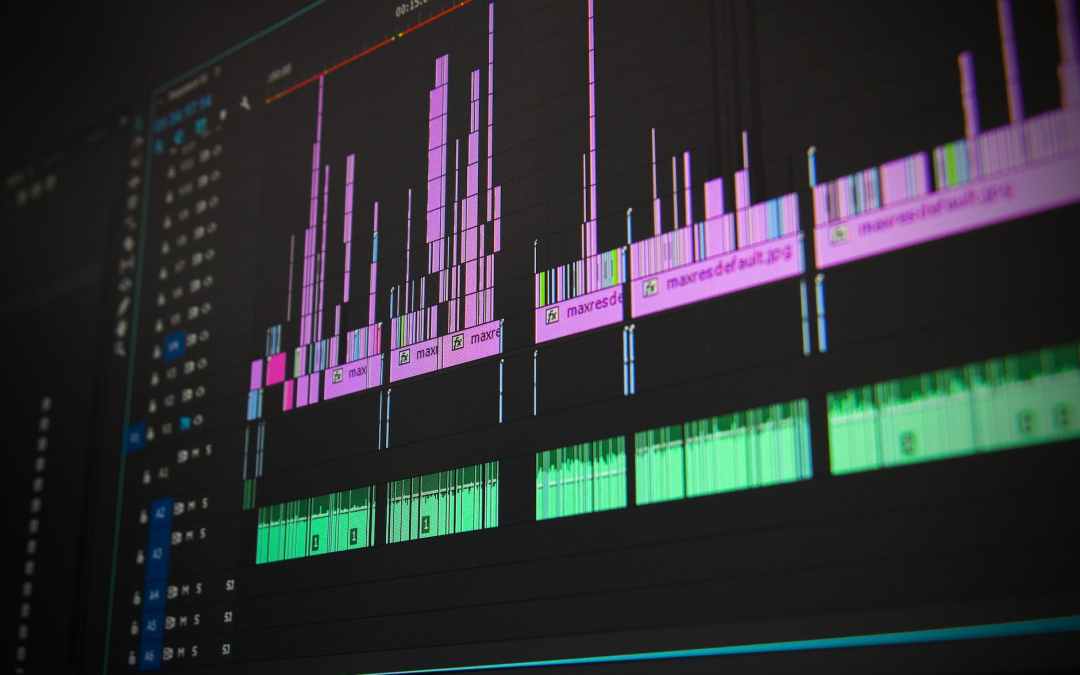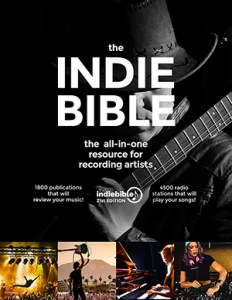Digital Audio Workstations, or DAWs, are essential tools for any modern music producer. They are used to record, edit, and produce music, making the process much smoother, more efficient, and more accessible than ever before.
With the rise of home recording, DAWs have become even more important, as they enable producers to create professional-quality recordings from the comfort of their own homes. Learning to use a DAW is almost unavoidable if you want to get into making music these days, as it is now a fundamental part of the music production process.
Fortunately, there are many free DAW options available for those who are just starting out or who may be on a tight budget. These programs offer a fantastic opportunity to learn the basics of music production without having to spend a lot of money on expensive software.
Whether you’re a beginner or a seasoned pro, there’s a DAW out there that can help you take your music to the next level.
In This Article:
What Can You Do With A DAW?
- Record and Edit Audio Tracks
- Play Virtual Instruments
- Experiment with Audio Effects
- Mix and Master Audio Tracks
- Craft Sound Design and Edit Other Forms Of Audio
The Best Free DAWs
- Audacity
- Waveform Free
- Ableton Live Lite
- Garageband
- Pro Tools First
Are you already making art and need help promoting your music?
What Can You Do With A DAW?
With a DAW, the musical possibilities are seemingly endless. Here are just a few examples of what you can do with a DAW:
1. Record and Edit Audio Tracks
DAWs come equipped with powerful audio sequencers that allow you to record multiple tracks and play them back in sync. You can move pieces of audio without hassle, and even mute and crossfade between tracks. You can record audio from an instrument or a mic, and then edit as you wish.
2. Play Virtual Instruments
You have the option to utilize a wide range of virtual instruments that really sound just like the real versions of things like piano, guitar, and drums, all using simple MIDI commands. You can also experiment with various synths that do not necessarily replicate acoustic instruments, but which are their own special tools.

3. Experiment with Audio Effects
DAWs typically offer a wide variety of effects processing features, including delay, reverb, compression, EQ (equalization), and more. Additionally, many producers also use third-party virtual studio technology (VST) plugins for specific effects. Take the time to play around with everything, if only to get a feel for what’s available to you.
4. Mix and Master Audio Tracks
Once you have recorded your audio, you can mix and master it to create a polished, professional-sounding final product. This process involves balancing the levels of each track, adjusting the panning and EQ, and adding additional effects. You won’t want to release a song to the world without mixing and mastering–just like the stars do.
5. Craft Sound Design and Edit Other Forms Of Audio
DAWs are not just for music production. They are also useful tools for sound designers, audio editors, and voiceover artists who work with non-musical audio.
The Best Free DAWs
For aspiring music producers, DAWs can seem like expensive investments. That can be true for many of the most popular options, but thankfully, there are several free options available that are worth exploring.
While most commonly used DAWs require payment, free software can be an excellent starting point for beginners or those unsure about committing to a particular program. Not only do free DAWs allow you to test the waters without financial commitment, but they also offer opportunities to learn and develop production skills. By taking advantage of free DAW options, you can get a sense of what you need from a DAW and decide if you’re ready to spend the money on a more expensive item.
As you begin to make music, start thinking about how you’ll reach your future fans. Social media is a great way to share your work, and we can help you manage your pages successfully.
Audacity
Audacity is known to come in the production world as the original free DAW. Its open-source, multi-track audio editor and recorder has remained popular due to its ease of use and versatile features, even as more competition has appeared.
If you’re working with audio tracks only, Audacity should be high on your list to try out. It comes with an editor that includes space for a number of tracks, which lets the user record and edit multiple tracks simultaneously, as well as a built-in effects processor for adding effects to those tracks.
Audacity’s limitation is handling larger projects. Sadly, it can’t act as a MIDI sequencer, meaning there are no MIDI tracks for virtual instruments. Additionally, using plugins in Audacity is different from professional DAWs, so it may not teach you all you need to know for future options.
Waveform Free
Waveform Free is a user-friendly DAW that offers a simple and elegant interface. It was designed to be easy to use for baby producers, making it a great program to launch your music production journey.
One of the great things about Waveform Free is that it has no limitations to track count. That might not mean much in the beginning, but eventually, any producer will see it as a major bonus. This is a major advantage over other free DAWs, which often impose restrictions on track numbers.
Waveform Free also offers a paid upgrade to Waveform Pro for those users who have progressed beyond the basics, but you don’t need to open your wallet if you’re just getting started.
Ableton Live Lite
Ableton Live Lite is a great option for beginner musicians and beatmakers who want to start creating music without breaking the bank. It’s a stripped-down version of the full Ableton Live software, but it still comes packed with all the essential features you need to create high-quality music.

One of the main advantages of Ableton Live Lite is its workflow, which is highly regarded among music producers around the world. If you plan on eventually upgrading to a more advanced program, becoming familiar with Ableton Live Lite early on can be a big advantage, as the paid Ableton is a favorite.
Ableton Live Lite is especially popular for sample-based genres, as it makes using loops to compose complete songs incredibly easy. Additionally, many audio interfaces, MIDI controllers, plugins, and apps connect with Ableton Live Lite, meaning there is a lot anyone can do with it, should they want to expand their options.
While Ableton Live Lite has limitations compared to the full version, it still provides 16 tracks and allows for several simultaneous inputs and output to be used simultaneously. This makes it a great option for recording demos or small projects.
Garageband
Garageband is a free DAW that comes pre-installed on Apple computers running Mac OS and iOS devices. Due to its widespread and immediate availability, Garageband is one of the most popular and well-known free DAWs.
The program is particularly known among those who were just starting out when it came to making music, as it features a user-friendly interface that is easy to navigate.
While it has a reputation as an entry-level app, Garageband has introduced many musicians to recording and helped them develop their skills. Even experienced producers can find value in Garageband’s features and software instruments, so don’t let that reputation cause you to cross it off your list.
Garageband allows users to record audio using several instruments and a microphone, and it also offers a selection of digital-only instruments that can be mimicked simply by playing a MIDI keyboard. It also comes with a variety of effects and plugins, giving users plenty of options to customize their sound.
Pro Tools First
Pro Tools First is the perfect introduction to the full Pro Tools experience, which is one of the industry-standard DAWs and one of the most popular options out there. Despite being the free, introductory version, Pro Tools First does come with quite a few of the popular features also found in the paid version.
It’s worth noting that it does come with some limitations that users should consider. For example, you can only record up to 16 tracks of audio and use up to 16 virtual instrument tracks in a session. While this may seem like a drawback, it probably won’t affect anyone until months or maybe even years into the learning experience.
Even if you begin to feel like you don’t have enough options at a certain point–once you’re more familiar with how things work, that is–take that as a blessing! Remember–sometimes limitations can inspire creativity.
Okay, so you’ve made some great music. How are you going to share it with the masses? Why not call the Planetary Group? (323) 952-5050